|
|
|
|
Pixels
Digital pictures are made up of pixels. The word pixel is an imperfect contraction of picture
element (imperfect because there is no "x" here) .
The 60 pixels per inch (ppi) Threshold If pixels are smaller than 1/60 inch most viewers cannot see them. Another way of saying the same thing is that at pixel resolutions greater than 60 pixels per inch (ppi) digital pictures are not pixelated to most viewers. Where does the 60 ppi Threshold Come From? One source is the typical 17 inch monitor set at 800 x 600 pixels. A good quality picture displayed on this monitor looks great. However when zooming in (magnifying) by a factor of 2, pixelation occurs. The screen width of a 17 inch monitor is 13.6 inches. Dividing 800 pixels by 13.6 inches is 58.8 or approximately 60 pixels per inch. OK, that's for display on a monitor. How about prints? Does the same threshold apply to printed digital pictures?
Good question --- so Comped did the experiment.
The 4 ppi picture is shown above. The 40, 60 and 160 ppi pictures are shown here . Evidence of pixels is readily visible in the 40 ppi picture (it looks "grainy"). There is a big quality improvement in the 60 ppi picture which looks the same as the 160 ppi picture and all in between pictures to most viewers (Various students have looked at these pictures and most reported seeing no differences between the 60 ppi picture and those with higher ppi's. A few, including a professional computer art technologist, on very close examination reported being able to see small differences). The 300 dots per inch (dpi) Threshold My printer doesn't let me set pixels per inch (ppi), only dots per inch (dpi) and I know that anything much less than 300 dpi is "draft", namely inferior, quality. How does that fit with what is said above? Good questions. The answer is that when printing digital pictures TWO (2) resolutions need to be set, the printing resolution (dpi) and the pixel resolution (ppi).
For example --- assume that you have a 2 megapixel picture (1200 x 1600 pixels) on your computer that you wish to print. Right click on the filename. From the drop menu select Print. The Photo Printing Wizard appears. After selecting the picture a window appears where you select the printer and Printing Preferences.
With reference to the highly pixelated picture above, the printing resolution (dpi) determines the quality of the color within the pixels and the pixel resolution (ppi) determines the size of the pixels.
The Two Megapixel Camera Produces 20 x 27 Quality Prints Applying the correct threshold of 60 pixels per inch to a 2 megapixel picture gives 1200/60 = 20 inches and 1600/60 = 26.7 inches, far from Main Street's 4 x 6. (This is correct dimensionally, the "fuzzy thinking" above isn't.) 
A large print of a 2 megapixel picture. Note that the screen size of a 17 inch monitor is 10.2 inches by 13.6 inches and that only 1/4 of a 2 megapixel picture is seen on a monitor set at 800 x 600 pixels. The total 2 megapixel image therefore extends over 2 x 10.2 = 20.4 by 2 x 13.6 = 27.2 inches, roughly the same as the 20 x 27 inches calculated above for a print size. The claim that 20 x 27 inches is the correct limiting print size of a 2 megapixel picture is simply saying that what is seen on a monitor can be reproduced on print paper (and that Main Streets 4 x 6 inch limit is way off). (I know, this is just another way of saying 60 ppi threshold but saying it this way might be more persuasive to some who will concede that a 2 mp image can look great on a monitor but cannot yet give up the idea of a 4 x 6 inch print limit.) What is the Quality of the 20 x 27 inch 2 megapixel print? The print is not pixelated to the average viewer and the quality is comparable to the best that can be seen on a 17 inch monitor set at 600 x 800 pixels. What is the Print Size Limit of a 2 Megapixel Picture? Curiously there is NO PRACTICAL LIMIT because of another effect, viewing distance. Pictures bigger than 20 x 27 will be pixelated but they are really posters and posters are generally viewed from a distance. From a sufficient distance, pixels are not visible. 
The approximate viewing distance at which pixelated pictures look sharp to the average viewer is given by ---
--- for ppi values less than about 60. The basis for this formula is given here . Large prints that are intended to be viewed up close to show small details require the maximum number of pixels. The 2 megapixel camera is inadequate for this application. What is the Advantage of More Megapixels? More pixels provide more latitude to crop which gives a result similar to telephoto. In other words, you can throw away a lot of the pixels and still have enough left for a good picture. To put this into perspective, a 2 megapixel picture (1600 x 1200 pixels) viewed on a monitor set at 800 x 600 pixels provides 3-fold cropping potential. That is, one fourth of the picture fills the monitor screen. Three fourths could be cropped away. With a higher megapixel camera, still more can be cropped away. What Megapixels Camera Should I Buy? If in your 35 mm days you took pictures with a tripod and cable release, you will probably want all the megapixels you can afford. If your photography is "point and shoot", the 2 megapixel camera is more than adequate. For more information on this stuff, take Comped's graphics course, Unit 5. Addendum (4/6/05): Experts who were kind enough to review this article have raised issues related to the quality standard. 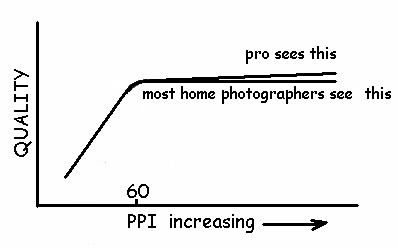
About the quality standard:
If the 60 ppi and 160 ppi cat pictures look the same to you or if you see a difference but it just doesn't matter, welcome to wide world of casual photographers who enjoy photography as a hobby but not with a passion. If you see a difference and it does matter, then you belong to a comparatively small group of professional and serious amateur photographers many of whom have a passion for photography and aspire to the highest standards. With reference the figure above, all should agree that there is a point of deflection in the perceived quality versus ppi curve in the vicinity of 60 ppi. The curve then rises somewhat and then goes flat. The point at which the curve goes flat varies with the viewer (eye physiology, experience, interest, personal standards etc). For the casual photographer that point is not too far from 60 ppi. Some experts have demonstrated that they can see differences between 200 ppi and 400 ppi. Many professionals make far more modest claims, seeing their cut offs in the range of 150 to 200 ppi. This article employs the 60 ppi standard, which we believe to be the appropriate one for the average photographer --- and show with pictures exactly what it is.
Posted on 3/1/2005.
|
 If the pixels are large, bigger than 1/60 inch across, they can be seen and the picture is said to be "pixelated". An extremely pixelated picture is shown here. Pixels are seen to be square, of a single color, and contiguous so they fill space perfectly.
If the pixels are large, bigger than 1/60 inch across, they can be seen and the picture is said to be "pixelated". An extremely pixelated picture is shown here. Pixels are seen to be square, of a single color, and contiguous so they fill space perfectly.
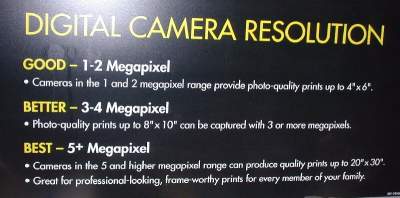 limited to photo quality 4 x 6's and that, for larger prints, you need their pricy higher megapixel cameras --- per display from a Main Street shop at right.
limited to photo quality 4 x 6's and that, for larger prints, you need their pricy higher megapixel cameras --- per display from a Main Street shop at right.